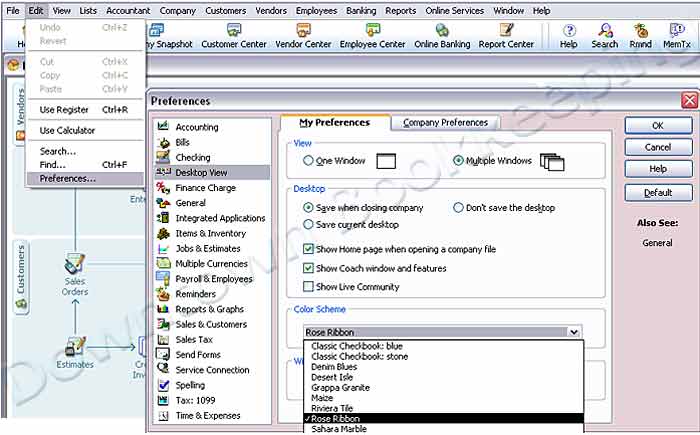How do I customize the look of my QuickBooks?
Choose Preferences from the Edit menu. Select Desktop View, and then view the choices in the Color Scheme drop down box. As soon as you click on a choice, you can see the changes. When you find the color scheme you prefer, click OK.